TO ORDER FROM

IS EASY AND SAFE WITH OUR SIMPLE 7 STEP PROCESS
Step #1

REGISTER
Create your account in minutes by clicking LOGIN / REGISTER on the upper right of our homepage
(Alternatively, you may also create an account on the CHECKOUT page while placing an order)
Step #2

ADD TO CART
Shop via our Menu / Product Category list
VIEW BY OUNCE VIEW BY GRAM VIEW BY TOLA VIEW BY TAEL
VIEW ENTIRE CATALOGUE
Add products to your cart by clicking the ‘ADD TO CART’ button
Step #3

YOUR CART
Choose 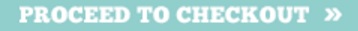 to pay by Wire Transfer at CHECKOUT
to pay by Wire Transfer at CHECKOUT
Choose  to pay by PayPal at CHECKOUT
to pay by PayPal at CHECKOUT
Step #4

CHECKOUT
If 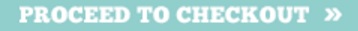 was selected, Sign In/Register, then select Shipping Method and select Wire Transfer as Payment Method
was selected, Sign In/Register, then select Shipping Method and select Wire Transfer as Payment Method
If  was selected, Log In/Check out as Guest and continue, then Sign in/Register/use PayPal's saved details and select Shipping Method
was selected, Log In/Check out as Guest and continue, then Sign in/Register/use PayPal's saved details and select Shipping Method
Step #5

PLACE ORDER
If the order is to be paid by Wire Transfer, then once the order is placed you have committed to buy it and pay by Wire Transfer
If the order is to be paid by PayPal, then once your order is placed, your Paypal payment will be confirmed and sent to us instantly
Our Bank Details, needed for payment by Wire Transfer, will be available in the ORDER RECEIPT / INVOICE that you will receive by e-mail
Step #6

MAKE PAYMENT BY WIRE TRANSFER OR WAIT FOR PAYPAL FUNDS TO REACH BANK ACCOUNT
As soon as your payment by Wire Transfer was received in our bank account, we will prepare your order for dispatch
PayPal payments usually happen instantly while placing the order, however we may wait until the funds reach our bank account before we dispatch your order.
Step #7

RECEIVE ORDER
Your order will be delivered and will need to be signed for on delivery
Delivery
Delivery by Ferrari Express, FedEx or INTEX (Europe & Worldwide) usually takes 1 to 3 Business Days
Delivery by BPost (Europe) usually takes 2 to 5 Business Days
Delivery by BPost (Worldwide) usually takes 2 to 5 Business Days
Full Insurance
Please select a shipping method that is ‘Fully Insured’ in order to have full insurance added to your parcel
